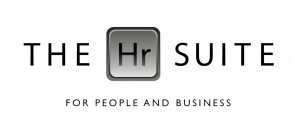Last updated: 09.04.18
The HR Suite respects the privacy of all visitors to our website. This is our policy on the use of cookies on www.thehrsuiteonline.com. We may update this Cookie Policy from time to time to reflect any changes in technology or legislation affecting the way we use cookies and how you, as a user, can manage them.
What is a cookie?
A cookie is a small piece of data that a website asks your browser to store on your computer or mobile device. The cookie allows the website to “remember” your actions or preferences over time. Most browsers support cookies, but users can set their browsers to decline them and can delete them whenever they like.
Our website uses cookies to distinguish you from other users of our website. This helps us to provide you with a good experience when you browse our website and also helps us to improve our site.
This site uses 9 different cookies listed below
| Cookie Name | Default Expiration Time | Description |
| _ga | 2 years | Used to distinguish users. |
| _gid | 24 hours | Used to distinguish users. |
| _gat | 1 minute | Used to throttle request rate. |
| __utma | 2 years from set/update | Used to distinguish users and sessions. The cookie is created when the javascript library executes and no existing __utma cookies exists. The cookie is updated every time data is sent to Google Analytics. |
| __utmt | 10 minutes | Used to throttle request rate. |
| __utmb | 30 mins from set/update | Used to determine new sessions/visits. The cookie is created when the javascript library executes and no existing __utmb cookies exists. The cookie is updated every time data is sent to Google Analytics. |
| __utmz | 6 months from set/update | Stores the traffic source or campaign that explains how the user reached your site. The cookie is created when the javascript library executes and is updated every time data is sent to Google Analytics. |
| cb_enabled | 1 year | Records if you have clicked in the Cookie Notification and therefore does not display notification for 12 months. |
| PHPSESSID | SESSION | The PHPSESSID cookie is native to PHP and enables websites to store serialised state data. On the Action website it is used to establish a user session and to pass state data via a temporary cookie, which is commonly referred to as a session cookie. As the PHPSESSID cookie has no timed expiry, it disappears when the client is closed. |
Managing Cookies
Within your browser you can choose whether you wish to accept cookies or not. Different browsers make different controls available to you and so we provide links below to popular manufacturers’ instructions on how you can do this. Generally, your browser will offer you the choice to accept, refuse or delete cookies at all times, or those from providers that website owners use (“third party cookies”), or those from specific websites.
- Google Chrome
- Internet Explorer
- Firefox
- Safari
- Safari Mobile
- Opera
For more information on how to manage cookies, please visit http://ec.europa.eu/ipg/basics/legal/cookies/index_en.htm